PIVOT TABLE

Mastering Data Dynamics The Pivot Table Powerhouse
Master data analysis with our Pivot Table Course! Learn to navigate complex datasets effortlessly, extract valuable insights, and make informed decisions. From basic functions to advanced techniques, our comprehensive curriculum equips you with the skills to excel in Excel and beyond. Whether you’re a beginner or seasoned analyst, elevate your proficiency and unlock the full potential of your data. Enroll now and pivot towards success!
Mastering Data Dynamics The Pivot Table
Master the art of data dynamics with our comprehensive course on The Pivot Table in Singapore. Dive deep into this essential tool for data analysis, learning how to manipulate and visualize data effectively. Gain hands-on experience and unlock the potential of pivot tables to uncover insights and make informed decisions. Elevate your data analysis skills and propel your career forward. Join us and become proficient in mastering data dynamics with The Pivot Table.
- Understand data dynamics.
- Learn pivot table creation.
- Harness sorting and filtering capabilities.
- Explore advanced features like calculated fields.
- Optimize data visualization.

Pivot Table Course Outline
- Understanding the concept and purpose of pivot tables
- Exploring the benefits of using pivot tables for data analysis
- Overview of pivot table components and terminology
- Setting up data for pivot table analysis
- Sorting and filtering data within pivot tables
- Grouping and ungrouping data for better organization
- Adding calculated fields and items for advanced analysis
- Using pivot charts to visualize pivot table data
- Applying pivot tables for data exploration and pattern identification
- Analyzing trends, outliers, and correlations within datasets
- Conducting ad-hoc analysis and scenario modeling
- Incorporating pivot table data into reports and presentations
- Case studies and examples demonstrating pivot table usage in different industries
- Practical applications of pivot tables for business analysis, finance, marketing, and more
- Tips for optimizing pivot table performance and scalability
- Customizing pivot tables for specific business requirements
- Step-by-step guide to creating pivot tables in Excel
- Choosing appropriate data sources and ranges
- Customizing pivot table layout and design
- Incorporating slicers and timelines for interactive analysis
- Performing multi-level grouping and analysis
- Utilizing pivot table options for enhanced functionality
- Working with external data sources and refreshing pivot tables
- Troubleshooting common issues and errors
- Sharing and collaborating on pivot table workbooks
- Protecting pivot table data integrity and security
- Integrating pivot tables with other Excel features and functions
- Best practices for efficient pivot table collaboration
- Tips and tricks for speeding up pivot table creation and manipulation
- Keyboard shortcuts and productivity hacks for pivot table users
- Leveraging Excel Power Pivot and Power Query for advanced data analysis
- Strategies for continuous learning and staying updated on pivot table advancements
Pivot Tables Course FAQ
This course is suitable for anyone who works with data in Excel and wants to learn how to effectively analyze and visualize large datasets. Whether you’re a beginner or an intermediate user of Excel, this course will provide valuable insights into leveraging pivot tables for data analysis.
While prior experience with Excel is beneficial, it’s not mandatory. This course is designed to cater to individuals of varying skill levels, from beginners to intermediate users. Basic familiarity with Excel functions and formulas will be helpful but not essential.
Participants will need access to Microsoft Excel installed on their computers. Any version of Excel, preferably 2010 or later, will suffice. It’s recommended to have a stable internet connection for accessing course materials and participating in online sessions.
The course will be delivered through a combination of live online sessions, prerecorded video tutorials, interactive exercises, and downloadable resources. Live sessions will be conducted via a video conferencing platform, allowing participants to interact with the instructor and fellow learners in real-time.
The course consists of 8 sessions, with each session lasting 2 hours. Sessions will be conducted weekly to provide ample time for participants to practice and absorb the material covered in each session.
Yes, participants who successfully complete all sessions and assignments will receive a certificate of completion. This certificate can be a valuable addition to your resume and professional portfolio, showcasing your proficiency in pivot table analysis.

Testimonial




Check Course in Different Areas
Excel Certification Course In Charlotte
In the bustling city of Charlotte, where businesses thrive and professionals seek to excel in their careers, mastering Microsoft Excel...
Excel Certification Course in Charleston
In the bustling city of Charleston, where business thrives and opportunities abound, mastering Microsoft Excel is more than just a...
Excel Certification Course in Centennial
In the modern workplace, proficiency in Microsoft Excel is a vital skill that can propel your career forward and set...
 +1 612 380 1233
+1 612 380 1233



