POWER BI

Power BI Course Overview
This course provides a comprehensive introduction to Power BI, Microsoft’s powerful business analytics tool. Participants will learn to harness the full potential of Power BI to visualize data, derive insights, and make data-driven decisions. Through hands-on exercises and real-world examples, students will gain proficiency in data manipulation, report creation, dashboard design, and data modeling. Whether you’re a business professional, analyst, or data enthusiast, this course equips you with the skills needed to transform raw data into compelling visualizations and drive business success. Join us and unlock the power of data with Power BI.
Power BI Empowering Data Insights
Unlock the full potential of your data with our Power BI course. Learn to create dynamic reports and interactive dashboards using Microsoft Power BI, a powerful business analytics tool. This course covers data visualization, data modeling, and data analysis techniques, empowering you to transform raw data into actionable insights. Whether you’re a beginner or an experienced user, this course provides hands-on training to enhance your skills in data visualization and decision-making. Join us to harness the power of data and drive informed business decisions.
- Course Overview: Learn to leverage Power BI for data visualization, analysis, and reporting.
- Target Audience: Suitable for analysts, business professionals, and data enthusiasts.
- Hands-On Experience: Engage in practical exercises to build real-world dashboards and reports.
- Integration: Understand how Power BI integrates with other Microsoft products like Excel and Azure.
- Data Connectivity: Explore various data sources and learn to connect, transform, and load data into Power BI.

Power BI Course Outline
- Introduction to advanced data modeling
- Understanding star and snowflake schemas
- Implementing role-playing dimensions
- Leveraging advanced relationships: many-to-many, bidirectional, and cross-filtering
- Diving deeper into DAX: CALCULATE, FILTER, ALL, ALLEXCEPT, etc.
- Understanding context transition and context manipulation
- Implementing advanced measures and calculated columns
- Utilizing iterator functions for dynamic calculations
- Enhancing data visualization with custom visuals and R scripts
- Implementing drill-through and drill-down functionality
- Utilizing bookmarks and themes for interactive reporting
- Creating advanced visualizations: custom tooltips, animated visuals, etc.
- Introduction to Power BI Service
- Publishing and sharing reports and dashboards
- Implementing row-level security and data governance
- Collaborating with colleagues using Power BI workspaces and apps
- Introduction to time intelligence functions in DAX
- Creating date tables and time-based calculations
- Implementing common time intelligence patterns: year-to-date, quarter-to-date, etc.
- Handling complex time-based scenarios: fiscal calendars, non-standard periods
- Introduction to statistical analysis in Power BI
- Implementing descriptive statistics: mean, median, mode, variance, etc.
- Performing regression analysis and forecasting using DAX
- Utilizing clustering and decision trees for data mining
- Utilizing Power Query for advanced data transformation
- Implementing complex data modeling scenarios: parent-child hierarchies, ragged hierarchies, etc.
- Combining multiple data sources using advanced techniques
- Managing data refresh and optimization for large datasets
- Analyzing real-world use cases and scenarios
- Implementing best practices for performance optimization
- Handling common challenges and troubleshooting techniques
- Designing scalable and maintainable Power BI solutions
Power BI Course FAQ
This course is suitable for anyone looking to enhance their skills in Power BI, including business analysts, data analysts, data scientists, and professionals from various industries who work with data for reporting and analysis purposes.
While there are no strict prerequisites, a basic understanding of Power BI fundamentals and familiarity with data analysis concepts will be beneficial. Participants should also have access to Power BI Desktop for hands-on exercises.
This course is designed to cater to learners with varying levels of experience with Power BI. While some topics may delve into advanced concepts, the course structure ensures that beginners can follow along and build upon their knowledge progressively.
Participants will learn advanced data modeling techniques, DAX formulas, time intelligence functions, statistical analysis, data visualization best practices, Power BI Service features, collaboration methods, and real-world implementation strategies through hands-on exercises and case studies.
Yes, participants who successfully complete the course and pass the evaluation process will receive a certificate of completion, recognizing their achievement in mastering advanced Power BI concepts and techniques.
Yes, participants will have access to course materials, including slides, recordings (if available), and supplementary resources for a specified period after completing the course. This ensures continued learning and reference for future projects.

Testimonial




Check Course in Different Areas
Excel Certification Course In Charlotte
In the bustling city of Charlotte, where businesses thrive and professionals seek to excel in their careers, mastering Microsoft Excel...
Excel Certification Course in Charleston
In the bustling city of Charleston, where business thrives and opportunities abound, mastering Microsoft Excel is more than just a...
Excel Certification Course in Centennial
In the modern workplace, proficiency in Microsoft Excel is a vital skill that can propel your career forward and set...
 +1 612 380 1233
+1 612 380 1233



